First off, no, ‘augmented reality’ does not mean ‘virtual reality’. Two totally different things that share very little in common, except the word reality. Like ‘alternate reality’ – which is what happens when you don’t train all winter and think you’ll win your age group next spring. Or ‘reality TV’, which stars people from New Jersey doing…well…I have no idea.
So what is ‘augmented reality’ then? Well, it’s essentially when you take something real-world – like either video footage or actually the real world outside, and then overlay stuff atop it. For example, there are apps for your phone that allow you to point your phone at the sky and it marks out constellations perfectly. Or apps for ski areas that overlay the ski run names on them as you move your camera around. That’s all augmented reality. It’s taking something real-life/real-world and augmenting it with additional information.
Bringing this back to Rouvy, they’re one of the best ‘all-around’ indoor training apps out there. By that, I mean that they aren’t siloed into a single thing (such as Zwift for virtual world, or TrainerRoad for structured workouts). Instead, they’ve got a lot of varied features that might pull in someone that wants diversity in life. They’ve got real-course type videos, structured training ERG-type stuff, online races, and so on. But this post isn’t about all that stuff. It’s just about this new augmented reality thing. It’s something they demo’d this past summer at Eurobike (and I even made a video about it then). It allows you to race or train against other virtual riders on real-world outdoor videos.
If you want a nice and tidy one-shot wonder video demoing it all that I shot while I waited for Uber Eats to arrive, then go forth and whack that play button:

But now it’s out and available, and it’s time for me to give it a quick lunchtime test ride.
How it works:
As of now, this is available for their iOS (iPhone/iPad), Android, and PC apps (Mac won’t hit until next trainer season). You can easily find those in their respective app stores. You also will need either one of their free trials, or their normal subscriptions. And of course, you’ll need a bike and trainer. If you’ve got a smart trainer then it’ll control the trainer based on the terrain that you see. They support all the latest trainers, and for today’s test I paired up the new Tacx Neo 2, which was already listed there.
I would say that this is one area that I think both Rouvy and Kinomap overthink. I don’t really need a gigantic list of smart trainers to choose mine from. Just simply scan what’s nearby and show me what I can connect to (just like Zwift and TrainerRoad do). Makes for a much cleaner interface.
Anyways, with that all set you’ll choose augmented routes on the left menu system:
That’ll bring you to a list of about a dozen augmented reality courses. The company has thousands of videos, but for the moment are just enabling this collection of ones for augmented reality. They mentioned wanting to do that mainly to focus on fixing issues and such with a smaller sample size – rather than trying to chase bumblebees across thousands of videos. Once they feel confident in where things are, they’ve noted they’ll quickly enable it on the full collection.
If you click on a given route you’ll get information about the distance, elevation gain, avg/max grades, and both the route and current record. There’s no direct integration with Strava at this time for segments on these popular routes, which would make for a great integration to race your friends directly with their avatars.
After that, you’ll select your trainer, as well as choose whether to stream or download the route. In my case, I selected to download it, so I can minimize any video latency issues. Down below you’ll see the augmented reality bit, and whether or not to enable it. By default, it’s enabled since that’s the feature area you’re in.
Oh, and you can also add/select Virtual Partners to add to the game. So if you had friends that rode it, you could ride against them here (assuming they were on Rouvy as well). At present it appears to only allow me to select one partner for iOS/Android. Monogamy and all that. Windows is less into traditional relationships and allows up to three partners. However, if in an event, then up to 100 riders at a time can be within that event on the course.
Finally, at the bottom there was the option for ‘Race’ or ‘Training’. Within Race it’s pretty much as you’d expect – you start and then when you get to the finish, it’s done. There’s no pausing it or anything. It’s all HTFU. Whereas in ‘Training’, you can auto-pause as well as move around within the course.
Once you’ve decided, go ahead and whack that button to get started. In my case I chose just a straightforward ‘Training’ session’. At which point you’re ready to start pedaling. Once you’ve done so, the session automatically starts and you’re off to the races (or training) on the real-world video route you selected. By default you’ll be in 1st person view, so you won’t see your own bike. But I like 3rd person view, so I changed it to that:
I quickly saw the virtual partner person I selected, and then just as quickly put them in their place and put them behind me. And in a nutshell – that single sentence encapsulates the entire concept at hand. I’m riding a video shot outdoors on a beautiful sunny day, while seeing a virtual me and my virtual friends on the screen. When I go around corners the camera angles change correctly to see one side or the other of the virtual riders:
There’s also ‘ghosts’, or basically little racer bots out there that you’ll pass or be passed by. This helps keep it interesting if just riding solo-cup. These are shown with the black and white jersey on them above.
In addition, there’s a variety of structures added to the road by software. For example, gradient signs pop up out of the earth Super Mario Brothers style, showing you the current grade. While I like the signs, I think the animation and frequency is a bit overkill.
There’s also split banners (for various kilometer markers), as well as finisher banners. In fact, you’ll even see barricades overlaid onto the road:
Most of the time these look pretty good, but sometimes it just doesn’t quite work. For example, you’ll get what could only be an angry Department of Transportation road worker who has placed a gradient sign smack in the middle of someone’s driveway.
But these little quirks aside – what Rouvy is demonstrating here is fascinatingly cool. This is especially interesting as you look to eSports and allowing people to replicate real-world races indoors. After all, the vast majority of major cycling events already have videos inside of Rouvy today. That hard part is already done. What happens next is when Rouvy decides to flip the switch on the 2,000+ courses they have uploaded and allow you to not only show augmented reality on them, but run races on them. Starting next week the company will be soft-launching the racing feature, allowing people to create races and then join specific races on specific courses.
I do think that Rouvy is ripe for going the Apple TV route. When I look at what FulGaz did there – it’s just so efficient and frees up my phone to do other things while on the bike. Whereas here I’ve gotta either have a dedicated expensive box or takeover my iPad. But that’s a minor nit.
Wrap-up:
Will augmented reality cycling appeal to everyone? No, of course not. But neither does Zwift or TrainerRoad or SufferFest. Just like ice cream flavors, everyone has their own favorites. Of course, Ben and Jerry’s Chocolate Fudge Brownie is the best, so as long as we agree there – I’ll let you think anything you want about trainer platforms.
And what’s interesting here is that this isn’t Rouvy’s only trick. Up until they’ve added this feature they’ve got plenty of people that are quite happy with the existing features. So this is sorta an icing on top of the cake (or ice cream) type scenario for them.
Now as you can see in the video – there are some quirks here. Namely that when any company (be it Rouvy, FulGaz, or Kinomap) plays back recorded outdoor footage, they have to speed it up or slow it down to match your speed. So that means that if there’s a large difference between the recorded speed and the playback speed, it’ll look wonky. You can see that in some of the cases here. Companies do various things to try and minimize this, but ultimately you’ll notice it.
Additionally, you can’t change perspective on it either. So you’re always looking straight ahead. Changing perspective would require a 360° camera and that would significantly increase bandwidth, storage, complications and just life in general.
Still, I think this is fascinating and would love to see what it looks like with some big races on it, and especially as the technology continues to mature based on user suggestions over the winter (they’ve been running a public beta for about a month now, so a lot of that feedback has likely already arrived).
With that – thanks for reading!
FOUND THIS POST USEFUL? SUPPORT THE SITE!
Hopefully, you found this post useful. The website is really a labor of love, so please consider becoming a DC RAINMAKER Supporter. This gets you an ad-free experience, and access to our (mostly) bi-monthly behind-the-scenes video series of “Shed Talkin’”.
Support DCRainMaker - Shop on Amazon
Otherwise, perhaps consider using the below link if shopping on Amazon. As an Amazon Associate, I earn from qualifying purchases. It doesn’t cost you anything extra, but your purchases help support this website a lot. It could simply be buying toilet paper, or this pizza oven we use and love.


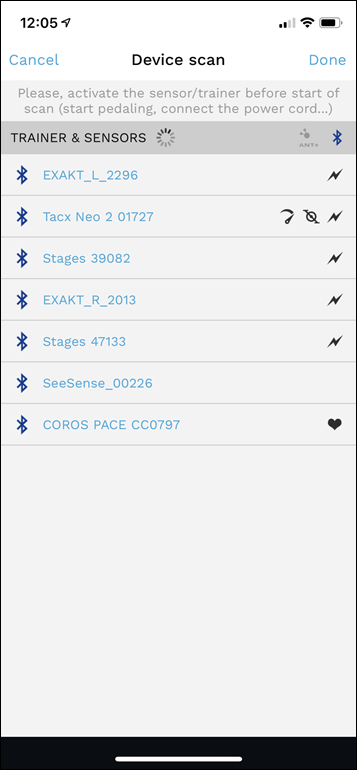
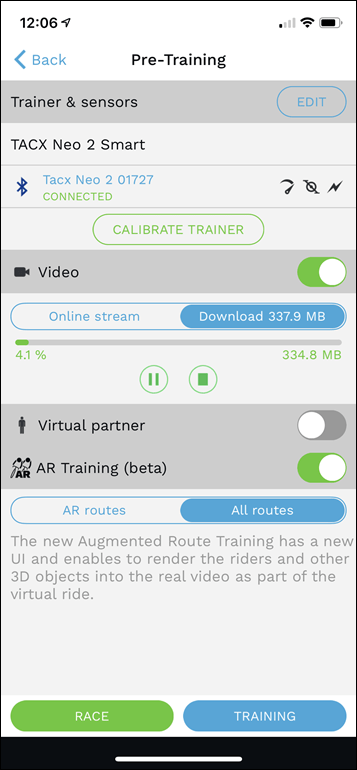
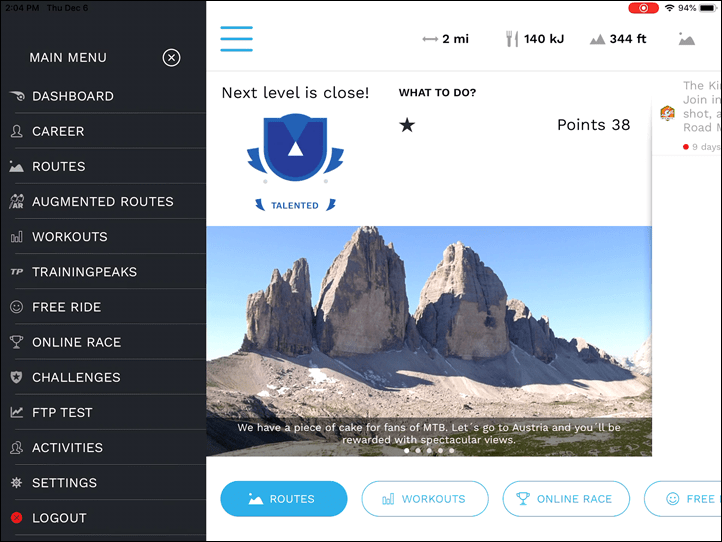
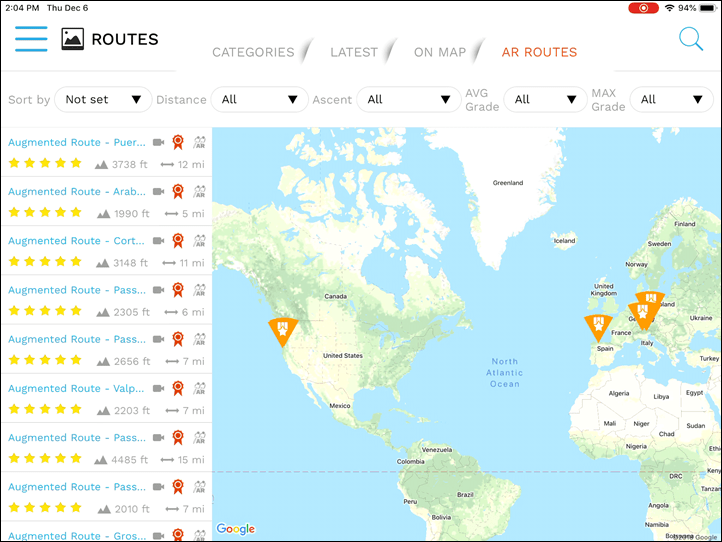
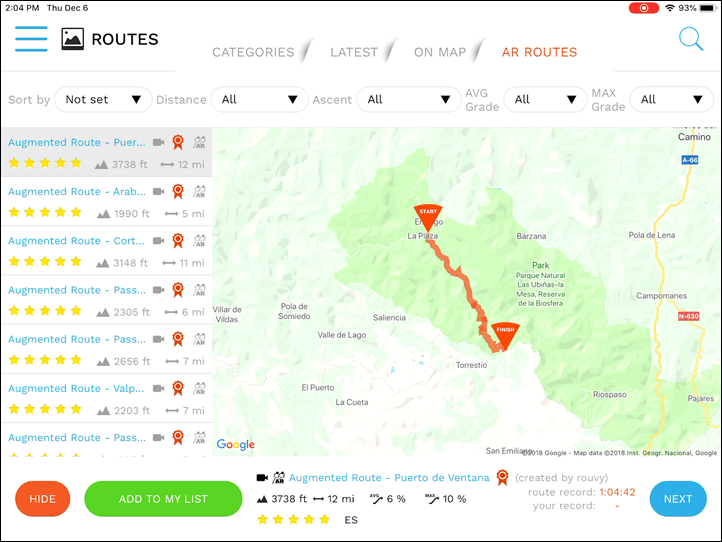
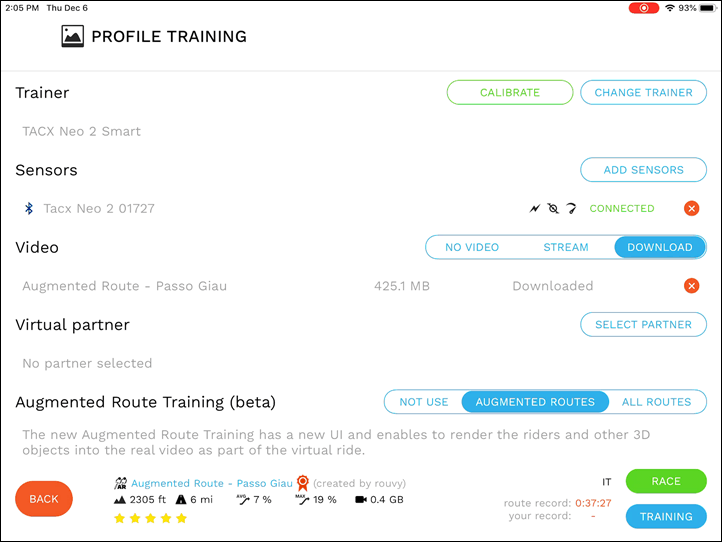
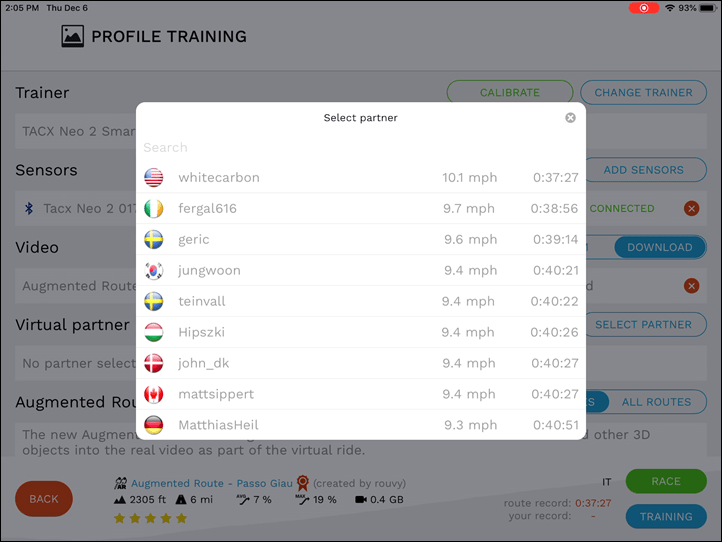
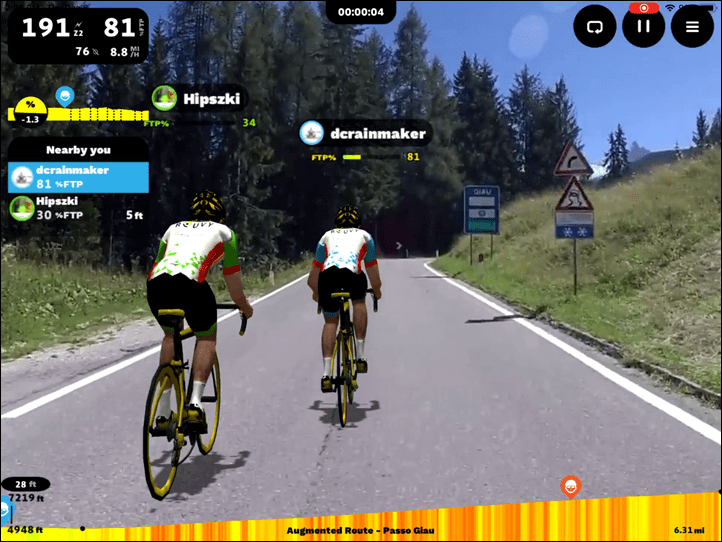
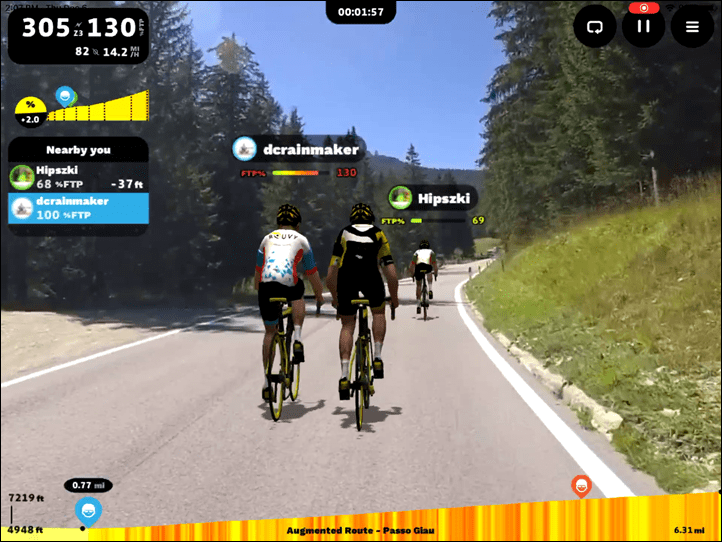
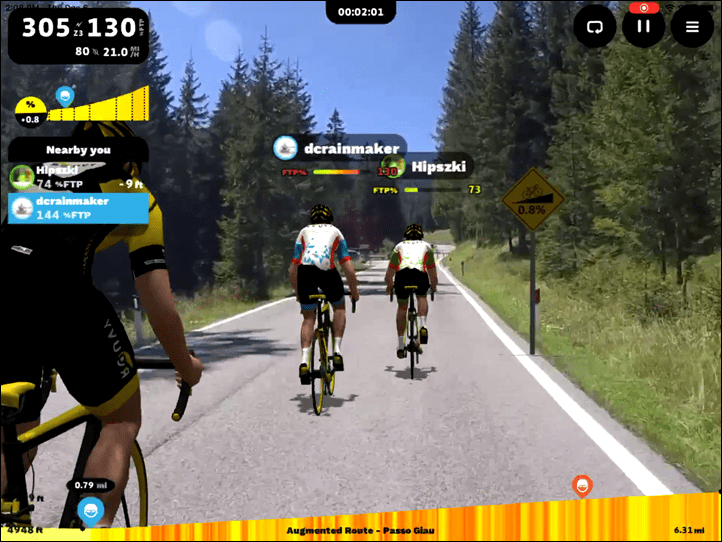


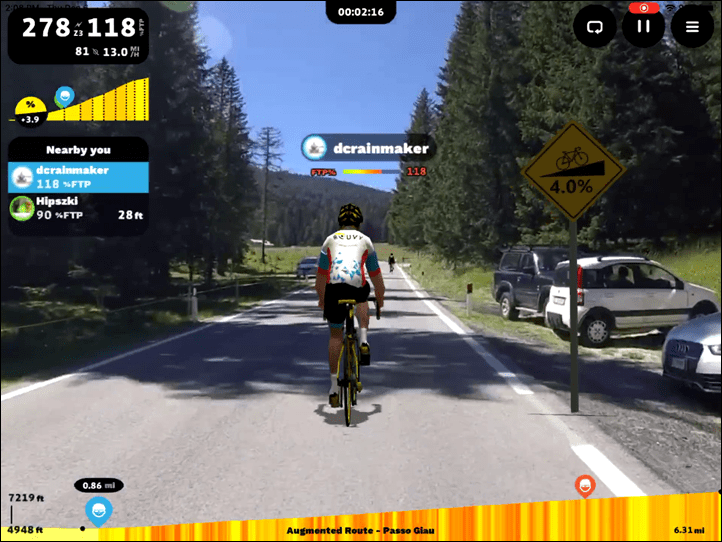
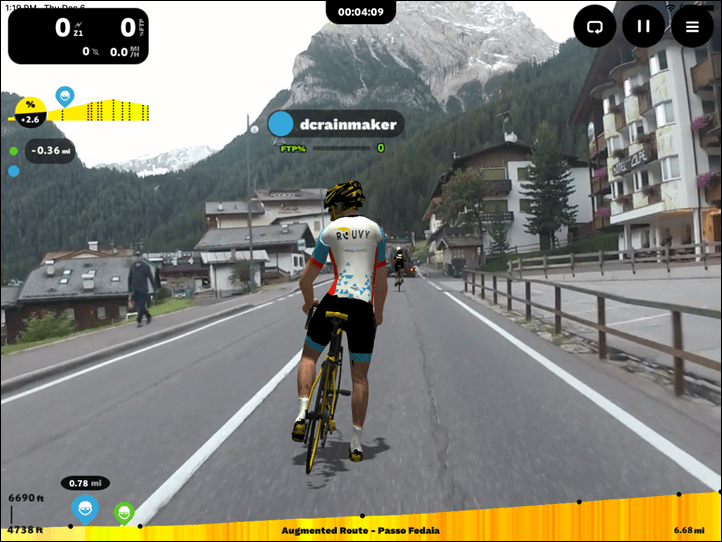
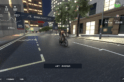

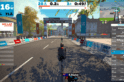


















Hi Ray, do you prefer this to Fulgaz? I use Fulgaz and like it, and this seems similar but with more than just a video of the humans riding with you.
Mark
I watched the video and understand a bit more now. Lots different from FulGaz, other than real video of the route.
Good stuff, if only they had the video quality of the tacx TDA. Rouvy is unfortunately way off there.
Maybe the TACX guys will show your their stuff in 4K. it is amazing on large screens.
Hello! Though we have 4K in the works(shhh!) we do have our Augmented Routes processed to be compatible with QHD 1440p which will look crisp and clear on any device all while taking up significantly less bandwidth than a 4k stream.
Ray,
I was watching the video in your FulGaz link. What kind of a base did you have your trainer sitting on that allows movement? And for what purpose? I’m guessing noise reduction, but curious if it was effective or worth the effort.
Looks interesting.
Does Rouvy have a powermatch feature, e.g. can it control a smart trainer with a dedicated powermeter? I could not find anything on their homepage.
Hi! At this time we do not support a ‘powermatch’ feature but we do utilize ‘Power Priority’ so that the most direct reading is shown on Rouvy. Ie., if you have a crank based power meter and a smart trainer connected to the app we prioritize the power reading off of the crank.
“Let’s go to Austria” and then the Italian Tre Cime di Lavaredo are shown :). The video looks impressive though.
Hi Ray. I dont wanna be that guy, but I don’t think this qualifies as augmented reality. Augmented reality is “a technology that superimposes a computer-generated image on a user’s view of the real world, thus providing a composite view”
This is placing computer generated images over video, not a user’s view of the real world. Even the examples you provided differ in this capacity (ski apps and Sky maps). If this is augmented reality, than isn’t Roger Rabbit (or Space Jam, or StoryBots, or the Avengers, or anything with CGI and real video for that matter)?
I read and watched, but maybe I am missing something, or perhaps just nitpicking??
I was thinking the same thing. Misuse of the term (by Rouvy) just sows confusion about what they’re offering. I think they’re trying to say “we’re not fully computer-generated like Zwift”, but I don’t agree with using “augmented reality” as the description of this.
It’s been 6 months since this was announced, and nobody has previously said it’s not augmented reality.
In this case the reality is the recorded live ride outside, and the augmented part is that it introduced an overlay of your indoor ride that matches what you’re doing inside. Specifically using the spatial orientation atop that road that makes it augmented reality. It’s not prerecorded or pre-positioned like CGI, but rather dependent on your exact efforts and what-not in real-time. It’s them adapting an overlay to the road based on what you’re doing.
Rouvy should call it augmented videography because that’s what it is. A video is not real, not reality. In ‘reality’ you can look in any direction, on a video you just can’t.
Whatever has been augmented, it is a nice idea though. I might just give it a go.. Thanks for the review
Hi Mitch, we would agree with Ray on this one. We are imposing virtual aspects onto real world first person video that provides the user with information they would not normally find out on the road. We’ve recently updated our AR Routes to be even more realistic with better gradient smoothing and more routes! You can find further details here but we hope you give us a shot! link to blog.rouvy.com
I’ve been on a quest to find out just how augmented the reality is if I’m riding a Wahoo Kickr Bike programmed to behave like my Specialized S-Works Roubaix SL5 (Dura-Ace Di2 compact 11/30), riding one of Rouvy’s 1440 HD courses. The specific question is whether when I’m climbing, the bike will point up, and when I’m descending it will point down. My questions to the two partners yield conflicting results. Wahoo says “probably not—support for the Kickr Climb technology (either stand-alone or incorporated into the Kickr Bike) is “spotty at best.”
Rouvy says I’ll feel the resistance when I climb, but I’ve yet to get an answer from them as to whether they can change the inclination of the bike
Hi Jim,if you’re using the Wahoo Kickr and Wahoo Kickr Climb the bike should behave as you’re seeing virtually. The Wahoo Kickr communicates with the Kickr Climb and will use the gradients represented on Rouvy to replicate the real ride feel. No 3rd party software will communicate with the Climb as you need a Wahoo Kickr to use it.
I cannot tell whether you’ve answered as you have because I didn’t formulate my question precisely enough, or whether you’re being evasive. Apologies if it’s the former. Grrrrrrr… if it’s the latter.
I’m interested in using your AR videos and interested in purchasing a Kickr Bike as the exercise platform on which to use them. The Kickr Bike is, so far as I know, the most expensive exercise indoor “bike” on the market at the moment, so I want to be sure I choose wisely.
I THINK you’re saying that if I put my OWN bike on a Wahoo Kickr trainer with the Kickr climb attached to the front fork, the trainer will change pedaling resistance based on information it receives from the recorded Rouvy ride, AND the Kickr Climb will respond as well.
However, you follow this statement immediately with the disclaimer “No 3rd party software will communicate with the Climb as you need a Wahoo Kickr to use it.” That could mean that the Kickr Climb WON’T respond, which refutes what you said in the immediately preceding sentence.
Or perhaps you’re saying that the inclination features in the Kickr BIKE won’t work, but there’s no reason to purchase the Kickr Climb if one purchase a Kickr Bike. Or perhaps you’re saying that your software works with the Kickr and Kickr Climb, but not with any non-Wahoo trainer that one tries to pair with the Kickr Climb, but I cannot imagine anyone expecting that to work. Or perhaps you’re just not addressing what happens with the Kickr Bike, which is my real question.
As I’ve noted already, the question I HOPED you’d answer related to the Wahoo Kickr Bike, NOT the combination of the Kickr trainer and Kickr climb. If the answer to that one is “no, the Kickr Bike will NOT incline with gradient changes, but the combination of Kickr TRAINER with Kickr CLIMB will accomplish that, could you address that?
Thanks so much,
Jim Robertson
Jim,
A Wahoo Kickr Bike does have a ’tilt’ feature similar to if you were using a Wahoo Kickr + Wahoo Climb. The Climb does not communicate via 3rd party channels, ie. it won’t connect to your phone but it will communicate with the Kickr device via a closed channel.
You are correct in that there is no reason to purchase a Kickr Climb if you already plan on buying a Wahoo Kickr Bike, the bike has the feature built in. Here is a good summary of the Wahoo Kickr Bike – link to youtube.com. The Kickr bike and all its’ features are fully compatbile with Rouvy routes and workouts!
Hope this helps!
Any chance you’ll do another Trainer App Guide? There must have been some new ones since 2016…
No need.
Zwift for anyone who screams Zwift is the best
Tacx TDA for anyone who want the most realistic experiences
XERT for trainings, workouts, performance monitoring etc.
Keep an eye on Rouvy, though their films are inferior the outpace TACX in development speed.
Done.
What? No love for Golden Cheetah?
Niche..
BigRingVR
Very good app and approach – combination of the Zwoft social features and classic movie training. Great but for me there is lack of one thing. In the current version there is no possibility to ride recorded video route using ERG mode (e.g. like in Zwift) ? I hope Rouve will add that feature soon.
Not sure what you mean by riding a route using erg mode but you can create a workout and link any video to it. The workout can be ridden in erg mode.
Hi! Though a smart trainer will communicate with Rouvy to variably adjust your resistance on routes, you are free to adjust resistance in workout mode using the ‘+’ and ‘-’ keys on your device’s app. You are also able to disconnect the ‘smart’ features from Rouvy and ride in the trainers ‘classic mode’ in routes.
Hello. How can I disable smart functions in Rouvy ? (WIN) Id like to use Rouvy + Garmin Connect. I export route as file, load to Edge 530 and go to training as follow track. But In this mode Garmin will set resistence and Rouvy too (I think) So therefore I need disable smart function for one application. I use GC for running and bike an I have all data there. If I will use follow track all data including profile and map will be there. If I will not use follow track, no profile and map. Thanx in advance for your response
Hey Ivan, you can upload your route file directly to Rouvy and use the Route Editor option to make a rideable route for you(and everyone else)! Alternatively, when setting up your trainer on the app you can select a ‘traditional’ trainer that will let your smart trainer operate along a simple power curve instead of having its resistance controlled. Feel free to drop the help desk a note if issues persists ‘support@rouvy.com’.
On Zwift you can also download training work outs to the application.
Of course, but their main thing in life in virtual worlds.
Hi pbarr19, Rouvy prides itself on having 4,000 public workouts on our platform built and maintained by users and coaches so that you can always find a new one to challenge yourself! We also provide an in-depth workout building platform available on our website so that you are able to variably build your own unique workouts! Go link to my.rouvy.com, explore folders and then click “search”.
Ray,
Any chance you are reviewing Tacx newer Desktop App for windows/mac?
I just love it, and they are releasing frequent updates.
Great job, love your site!
Not at the moment. And honestly, the reason is kinda simple: You’re the first to ask for it. 🙂
Said differently: I’m just not seeing much demand/interest in it. 🙁
it is by far the best one out there at the moment, especially when they will let you test the unreleased 4k option. The camera leans in, in the turns, all filmed on a stabilized bike. The films are stunning, switch on road feel, a good fan, 50 inch 4k screen and you’ll be forgetting that you’re training inside. If you put the neo on a co-plate or similar you’ll feel yourself lean into the turns.. They just need to switch on the avatars, and the virtual braking.
But I assume you’ll get a special tour anyway with all these options switched on before release.
You might want to try out the running videos while you’re on it..
Funny; I went looking for a review of the Tacx desktop app and found this. So here is my interest and wanting to understand more. Thx.
Ha! There’s definitely interest, but we just wait for you to do it, coz that’s what we’ve come to expect from you!
Maybe we’re all taking you too much for granted, but the new TDA is probably the most advanced training platform out there at the moment, and I’d love too see your review of it.
This sounds like ErgVideo w a internet connection to ride with others!?
Hi! Rouvy offers 60+ high quality Augmented Routes and over 3,500 virtual routes that make us unique to the virtual training world! We also have the ability for users to host races with dozens of riders, ride with partners, add family members, and a host of other features you can read about on our blog(link to blog.rouvy.com) or get notified about on our email list!
Hi Ray,
As usual really enjoy your perspective. Would you consider a run down on the pits and pieces you use to set up your cycling work out stations. Particularly interested in the stands you use to hold the Tvs.
Thanks in advance.
Ritchie
Tried it but will probably pass.
The augmented reality worked relatively well but the setup user interface is a mess.
The one big advantage of something like Zwift is almost anyone can quickly click a few setup screens and get riding. The setup screen for Rouvy is huge, multple tabs and still doesn’t just work right away.
When I get a chance to train don’t want to spend 5 minutes getting the setup working.
Hi! Sorry to hear you’re having trouble with the set-up! We’ve been working hard to make set-up as user friendly as possible and the three bars at the top-left of the app screen should easily lead you into the set-up page for devices, and from there it is very similar to the Zwift layout as you can see in the DC Rainmaker post. In any case, try one more time and follow the updates. Contrary to Zwift we offer an outstanding variety of iconic cycling locations.
I don’t now, I’m 8 days into my trial with Rouvy. Not sure if I should suscribe.
I like the basic idea, did two interval sessions on shorter climbs from my summer vacation. Sparks more emotions than climbing those cartoon hills in Zwift.
However, I find the software/interface bad. Really bad. First of the most basic, for the last 2 or 3 days videos became very laggy. Sometimes they would stop. Worked out initially.
I can’t download videos to ride them offline. The download manager always just loads some data then stalls. Restarting the app, some more data, than stop again. I can dowload the mp4 files with a dedicated download software (links are given in an xml file), so it’s the app.
The interface for finding routes is terrible. Tried it on three computers with different browsers. For example I do a search on the map and get all the markers. I want to look at the details of one but I can’t do right click-open in new window. This is relevant because if I just click on a marker, look at the route and want to return to the map afterwards it won’t work. I always end up in the top level (categories) menu, having lost my search results.
And there are quite a few minor annoyances in the UI which add up.
But the major annoyance for me is that it runs quite buggy with some videos not running always. Not sure if there is quite a demand at the moment and their servers are overwhelmed by that.
Test TDA it works, the interface is good and has the best films
Films are really good with TDA. I actually bought one from Tacx and used it in Rouvy for my interval session. However, I own a Kickr and TDA seems not to support it. Only Tacx trainers.
Anyone used PerfPro to play Tacx films? I mean playing in such a way that film playback speed is adjusted? Haven’t figured this out if it’s possible.
Hi Markus, we’re constantly looking for new ways to improve the app and make it more user friendly so thank you for noting your problems with the UI. We’re glad you’re enjoying the AR Routes! We have a few we highly recommend such as Lava Fields and Lipno Lake that you can find here(link to my.rouvy.com) that are better utilized for all trainers and software . Additionally, I am sorry to hear that you’re experiencing issues downloading routes and you can drop a note to ‘support@rouvy.com’ to help work through any issues there. I hope that you give subscribing to us a shot! We’re pushing updates every month to our software and immense catalogue! Follow our blog here(link to blog.rouvy.com) or newsletters.!
Would recommend having a look at the Tacx desktop app. Been using it for a while now, works well, and the quality and selection of HD videos is good. Price seems reasonable. And it’s available on Mac, while Rouvy and FulGaz are not.
Agreed on the Tacx desktop app. I was a diehard Zwift user, and now use TDA much more. The films are stunning in HD, and the workout / training stuff is good too. The road feel and gradient changes are much more realistic than on Zwift, and it is generally more user friendly and polished than their previous effort. It’s a shame more people don’t use it.
Just getting into road biking now that I’m retired.
Thanks.
I’m trying Rouvy AR, Mac edition, Unity Player version 2019.2.21f1 with a basic CycleOps Fluid 2 trainer and PowerTap P1 pedals as the power source. The connection of my left pedal to my Mac is through Bluetooth.
When I’m in training mode in an AR route, the power I see on the screen is half of what I see in the Garmin 830 head unit. Hence, my speed is half of what it should be. I don’t know why, but the Rouvy App does not multiply by 2 the power of the left pedal. Does anybody know a workaround this bug?
Hey Andres,
Sorry to hear you’re having trouble! Please get in touch with our support team ‘support@rouvy.com’ and they will help you out as soon as possible!
Hi Casey,
Thanks for your response. I already contacted Rouvy Support and their answer was:
“Unfortunately, the Rouvy AR app doesn´t fully support P1 pedals at this time. Our DEV team is still working on it.”
Terefore, I’ll have to wait.
Since 2018 lot of changes on Rouvy. You need to review The Rouvy improvements, The Avatars do not dance the hips anymore. The challenges and races are by the ton. Based on Real Routes videos. Every day hundreds of races are programmed. Sponsor chips to Races are very cool. The Iron man Programming quite cool and the Direct video reports on Facebook left Zwift looking at the Dust.
You can find my latest though from just about two months ago in my 2020 Trainer App Guide: link to dcrainmaker.com
Ray
Are there any augmented or vr apps for treadmill running?
I presently use zwift.